Salesforce + Asana Integration
Integrate every aspect of your business to optimize efficiency and output with a leaner team and tool stack through Unito. Connect and sync in minutes, no technical skills needed, to ensure your data stays consistently up-to-date from end-to-end.
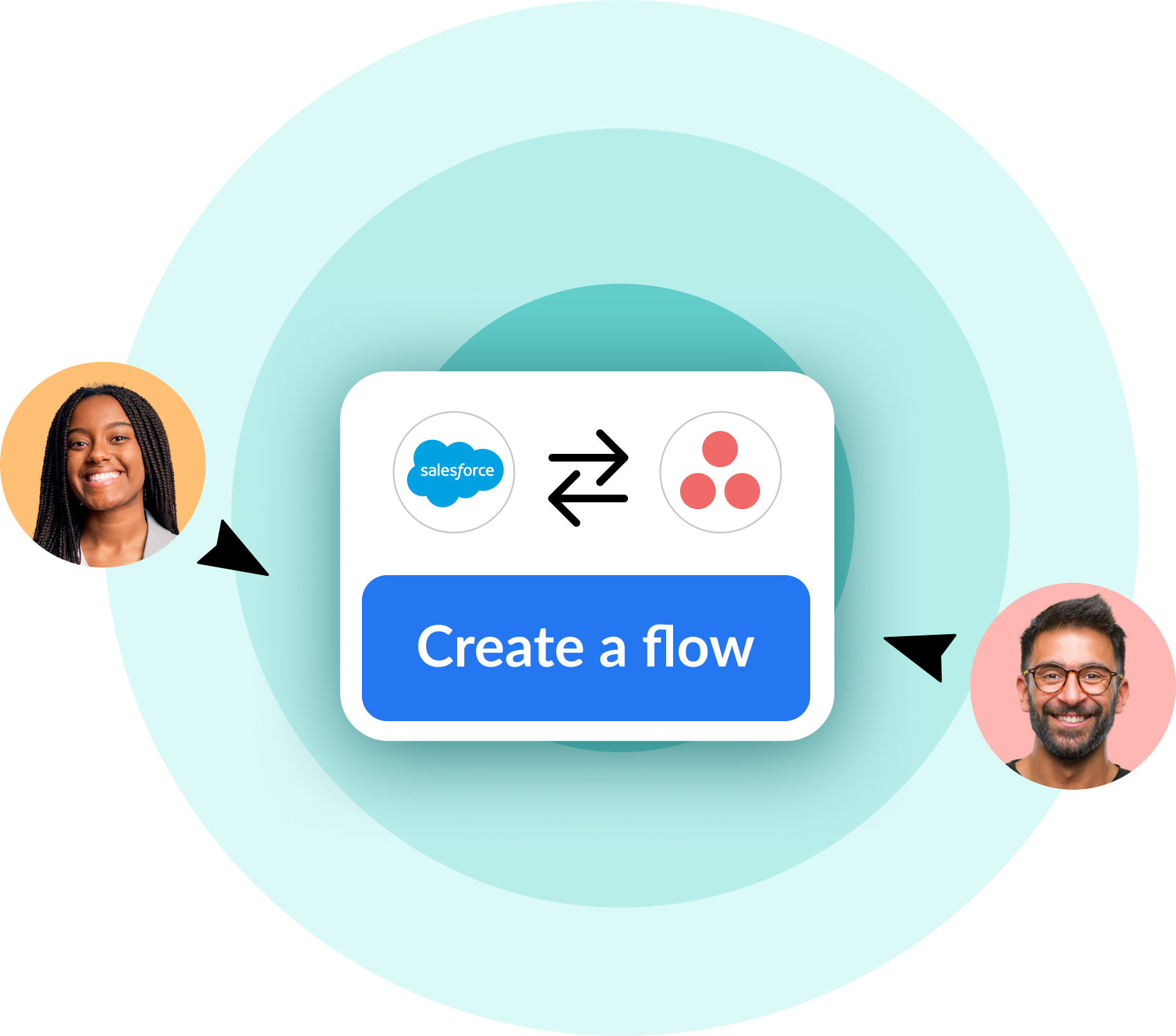
Live 2-Way Updates
Your business relies on constant and consistent communication between people and systems. Unito's flexible two-way syncing ensures data updates in real-time across your stack.
Fast Onboarding
We have dedicated in-house Salesforce + Jira experts who will get to know your business needs and help you get up and running on day one.
Flexibility for even the most complex workflows
Whether you require one-way automation or a sophisticated multi-tool workflow, Unito is adept at managing any use case efficiently and securely.
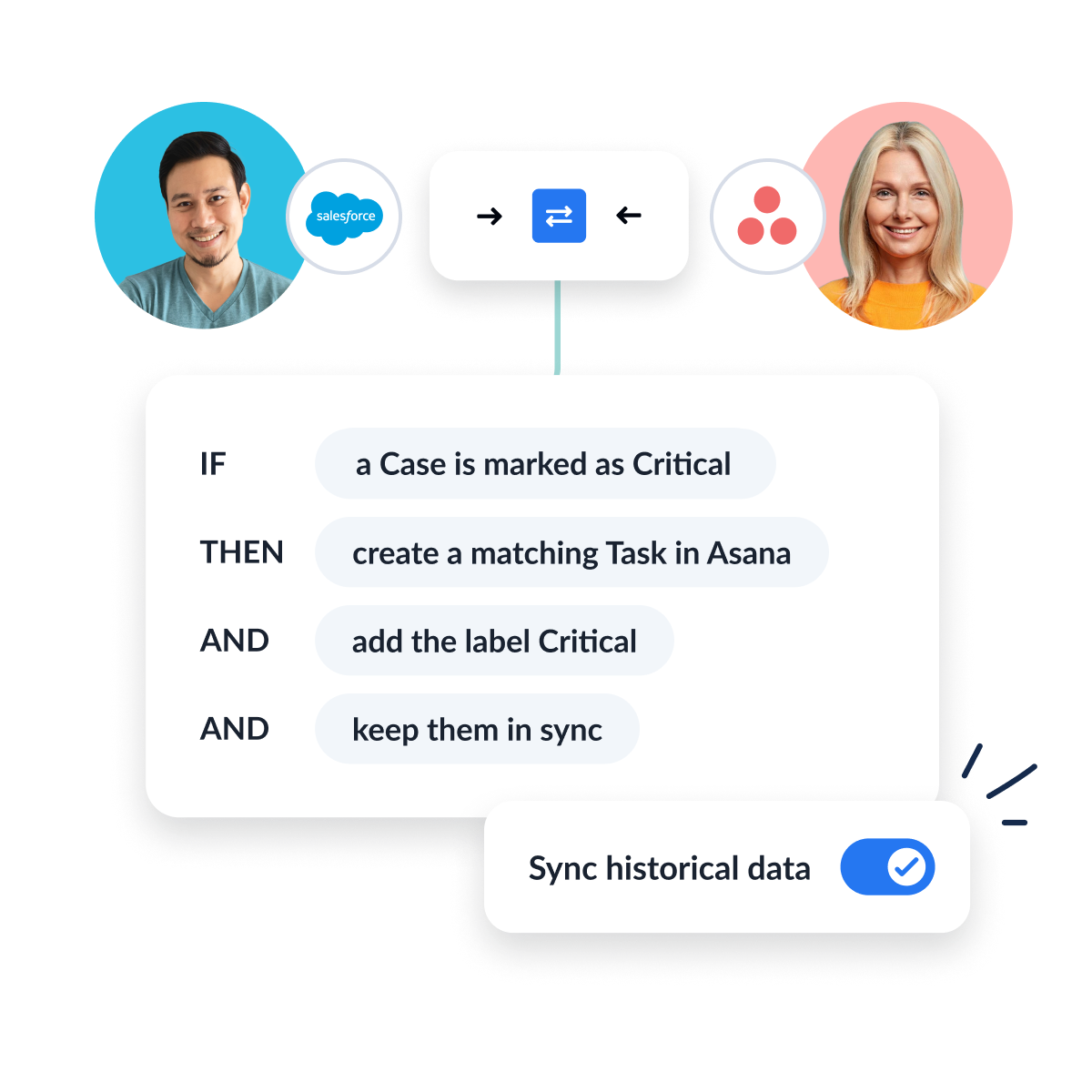
Here’s why you should sync Salesforce + Asana
Roll Out in Minutes Not Months
Most iPaaS and integration platforms take months to implement. However, our data shows that teams can start syncing with Unito in 12 minutes or less.
Enterprise-Grade Security
Unito is SOC 2 Type 2 certified, with robust security measures in place to ensure the utmost protection of our customers' data.
Zero Professional Service Fees
Our team is ready to support you as part of your plan, not as an additional cost. Let us know what you need, and we'll make it happen.
Case study
Game Changer: A Leading Video Game Publisher Syncs with DevOps
$70 000
saved per week
129h
saved per week
Unito’s Latest G2 Accolades
%20(1).png?width=750&height=179&name=Group%20115%20(2)%20(1).png)
Here’s all you have to do to sync Salesforce with Asana
Unito can automatically create new Salesforce tasks, opportunities, and contacts or Asana tasks and projects each time you manually create the other, and keep them both synced. Then, choose which fields to update automatically on either end, including custom fields.
Connect your tool accounts
Choose a flow direction
Set rules to sync only specific data
Match data fields between each tool
Launch your flow and start syncing
Integrate industry-leading tools in every category
Unito offers business-critical integrations to support the most popular apps and tools. If you need something extra, we can also build custom integrations to match your business needs. For a complete list of current and upcoming integrations, check out our integrations page.