Free Download
Trello Progress Report Template
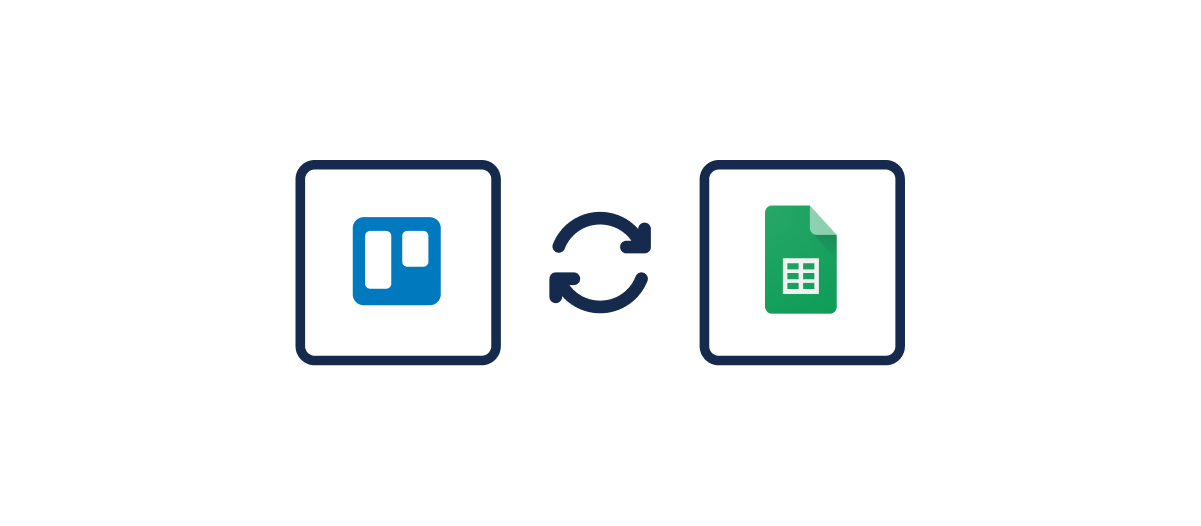
Enter your work email to start using the template.
What's inside
Download this Google Sheets template to make your Trello reporting faster. Combined with Unito, it will help you:
 |
Track card status, workloads, and due dates across multiple Trello boards |
 |
Save time building reports from scratch |
 |
Share project insights with stakeholders, without manual effort |

How to use the template
Reporting can be one of the most time-consuming parts of a project manager's job, but it’s also one of the most important. You need to know what’s going on with your team in order to make informed decisions.
To make your Trello reporting easier, we’ve created a Google Sheet template, so you don’t have to start from scratch. Here's how it works:
1. (Optional) Sign up to Unito for free to sync your Trello data into the Google Sheets template.
2. Pre-made charts will visualize Trello card status, workloads, due dates, and more.
3. As cards change in Trello, this will reflect in Google Sheets, so your report is always up-to-date.